~~Should i or Shouldn't i???~~~
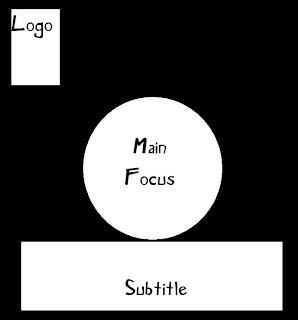 Actually is kind of some as my 1st poster so~~i didn't go draw it in sketch~~i just add some words and delete some of the parts~~~i straight away try it at illustrator~~so~~sorry ya~~~
Actually is kind of some as my 1st poster so~~i didn't go draw it in sketch~~i just add some words and delete some of the parts~~~i straight away try it at illustrator~~so~~sorry ya~~~ I use "RECTANGLE TOOL" and "GRADIENT"(color orange n light yellow) to create the sky
I use "RECTANGLE TOOL" and "GRADIENT"(color orange n light yellow) to create the skySTEP 2
STEP 3
STEP 4
STEP 5
STEP 6

I put the both parts together and form icecream like globe representing iceberg~~
STEP 7
STEP 8
STEP 9
STEP 10 
STEP 11
STEP 12
STEP 13(FINAL)

HERE YOU GO~~~THE 2ND POSTER~~~DONE!!!
The meaning of the poster is still the same~~just i do another design of the poster only~~~now i really need you guys to give me comment~~~please kindly put your comment in the "chat spam box" or the post below which named "Alrite~~~Guys~~~or Galz"
THANK YOU !!!!
Alrite~~~GUys.......or GALz.....
And this is the word "someone" give me and boost me up~~~hope you guys know the meaning~~
~~~1st try on my assignment 3~~~
~~~THE POSTER~~~
~~~MEANING OF THE POSTER~~~
This is my final poster with title ''Stop The Melting Of Iceberg''. This poster is design for people who are between the age 17~30. The objective i design this poster is I want to let audience to realize that the iceberg melts are very dangerous and it can destroy all the country included us, The Human Race. Beside that it can also effect our future and can cause us to have no place to live or even die or make human disappear from earth. Before that tragic happen, we must do some prevention which is STOP THE MELTING OF ICEBERG !!!
HERE ARE THE STEPS:
STEP 1
STEP 2
STEP 3
STEP 4
 After i put my logo in the center, I copy in my assignment 2 the melting iceberg~~
After i put my logo in the center, I copy in my assignment 2 the melting iceberg~~STEP 5
STEP 6
STEP 7
 Later i place all the picture i did just now to its place~~and the opacity of the skull head i put as 30%~~~
Later i place all the picture i did just now to its place~~and the opacity of the skull head i put as 30%~~~STEP 8
STEP 9 
STEP 10
 Place the word on it position~~
Place the word on it position~~STEP 11
STEP 12 
~~Skecthie for Assignment 3~~~
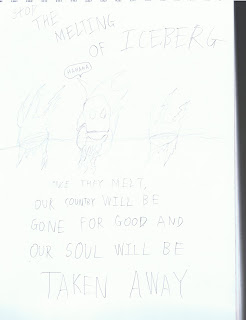 here is the only idea i have in my mind~~~but i will keep thinking until sunday only~~after sunday~~is time to WORK !!! illustrator~~we gona meet again !!!
here is the only idea i have in my mind~~~but i will keep thinking until sunday only~~after sunday~~is time to WORK !!! illustrator~~we gona meet again !!!~~SCope the assignment 3 !!~~
Project Start Date: August 19, 2008
Project Finish Date: September 9, 2008
Project Manager: Cheng Khai Wen
HP: 012-4235995
E-mail: dkidz_cheng@hotmail.com / dkidz_wen@yahoo.com
Project Objectives:
The main objective of doing this poster is to tell all the public to be aware to the disaster created by global warming. The global warming have many area and i choose the melting iceberg area.
Let me re-call back what have i done. In assignment 1, i have done a symbol with a skull, a fire and a globe. My symbol has the meaning of the Earth is burning and the skull is flying out the globe because globe have not enough place for the water of the melting of iceberg. Then, Assignment 2 is the iceberg which is melting. The meaning is the iceberg will be very dangerous when it keep on melts. As for Assignment 3, I will go create a poster with iceberg like the skull shape iceberg and will add some fire shape iceberg floating on the water. The meaning is telling all the people in this Earth try to stop the iceberg from melting or else the iceberg will melt and destroys us, The Human Race.
Okeeyyyy~~~reference for assignment 3~~~
Actually this poster do not have anything to do with global warming but put it as reference because i need wanted to do a skull in the middle which is a iceberg melting..jpg)
~~~curtain close for assignment 2~~~
bilibala~~assignment 2 re-make complete~~lalalala~~~
 pheww~~~what a day for me~~no~~not day~~~week~~well~~after i finish my DF submission~~comes CG n drawing submission~~which makes me sometimes feel like wanted to cry when watch back this blog~~~
pheww~~~what a day for me~~no~~not day~~~week~~well~~after i finish my DF submission~~comes CG n drawing submission~~which makes me sometimes feel like wanted to cry when watch back this blog~~~WALAO~~~another cannon shoot at me~~~

later i select one partof the iceberg~~copy paste~~
STEP 5
STEP 6 
STEP 7
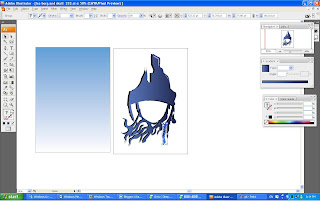
the bottom part also~~(sorry for this cause not enough time)
STEP 8
STEP 10

then i move the background to it's place~~~then it done~~
After adding the symbol up it looks like tis:
~~~The colour i use~~~

A veri veri veri dark blue merge with a normal dark blue by using "GRADIENT"
(meaning: the color of the iceberg)
Black
(meaning: the color of the shadows)

(meaning: the color of the sky)





















