1st, Tristan~~~now this one is seriously BIG~~~my lecturer, Dr Neo's BOOM~~~
since i am SERIOUSLY waiting for the lecturer to give comment~~~~because i kind of scare scare Tristan will so-called "destroy" me~~~^ ^
(sorry tristan~~cause in mathz class you show me that "fear")
[thank you very much Dr Neo~~i have been waiting for you to post comment for me since the start of the project]
okie~~~this is what i do~~~i didnt re-do my picture~~i just kind of re-modify the picture~~~like tristan said "delete the skull"~~ya~~i delete the skull~~~
(sayonara my dear skull)
HERE ARE THE STEPS:
i open my old ai file(actually i am adding the background while sawing Dr Neo's comment
STEP 4

later i select one partof the iceberg~~copy paste~~
STEP 5
STEP 6 
STEP 7
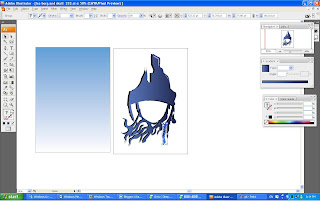
the bottom part also~~(sorry for this cause not enough time)
STEP 8
STEP 10

then i move the background to it's place~~~then it done~~
After adding the symbol up it looks like tis:
~~~The colour i use~~~

A veri veri veri dark blue merge with a normal dark blue by using "GRADIENT"
(meaning: the color of the iceberg)
Black
(meaning: the color of the shadows)

(meaning: the color of the sky)










1 comment:
Ermm... i think we are suppose to draw something realistic. Maybe you should consult your tutor whether does this suit the theme.
Post a Comment